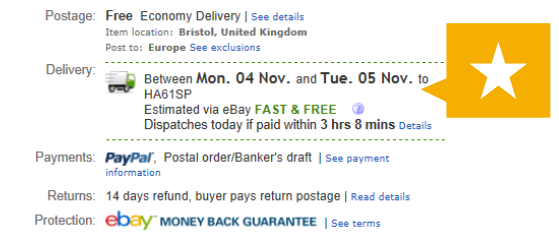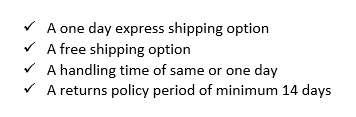Going for gold: How to achieve top quality eBay listings
Getting your eBay listings right is the foundation for success when it comes to selling via multi channel. eBay has named the best listings as ‘Gold Standard’. We’ve put together tips to make sure you receive this golden status each time.
Titles
Your listing title is an advertisement for the item you’re selling. It’s one of the first things buyers will see when they’re shopping on eBay:
- Use up to 80 characters to be as descriptive as possible.
- Include details like brand name, size, colour, fabric, and whether the item is new or refurnished.
- Make sure to write a coherent, clear description and not a randomly ordered description. This is key for when it is presented on the Search Result Page.
- Avoid using words like ‘unusual’ or ‘L@@K’ and symbols such as ‘£’ or ‘%’.
- Avoid the over-use of capitals.
Images
Quantity:
Upload a variety of images to each of your quality eBay listings using eBay Picture Services. eBay studies have shown on average that sellers who list with 2 pictures are 7% more likely to sell. They are also 3% more likely to sell with each additional picture added to a listing (based on an eBay study, July 2012).
Size:
Make sure your images have a minimum size of 500 pixels on the longest side. We recommend 1600 pixels on the longest side to make the most of our zoom and enlarge features.
Clean multi-aspect views:
- Don’t add text, logos, borders or overlaid images to your pictures (watermarks can be used for copyright).
- Include detailed pictures taken from different angles and close-ups of the item.
- Use natural light if possible and a plain background to make your item stand out.
- Make sure any flaws in your item are clearly shown.
Features
To help maximise your sales opportunities, you should offer a range of services. eBay has a variety of listing features to help you differentiate your listings and maximise your sales.
eBay FAST & FREE:
The eBay FAST & FREE icon lets buyers know when a specific listing offers free postage and will likely arrive within 3 business days. Converting listings to FAST & FREE increases listing conversion by an average 3%, with some sellers seeing an increase in sales of up to 14% (based on eBay test Feb-March 2013). To get these icons, you must satisfy the conditions and make sure the FAST & FREE logo appears on as many listings as possible.
Seller Marketing Engine:
The Seller Marketing Engine allows you to launch retail campaigns to help increase basket size and revenue. You can get extra exposure through this marketing tool (contact your account manager if you need more information). You can then run various promotional campaigns and update them regularly.
Strikethrough Pricing:
This discount feature allows you to reduce the price of your item with strikethrough notation if it’s been on sale for 28+ days. It also highlights the amount buyers will save too.
Finally, eBay Premium Service Sellers who have met the account level Top Rated Seller requirements can open the door to eBay Premium Service on individual listings. Listings that meet the new Premium Service listing requirements on average receive 85% more visibility than listings that don’t (based on eBay study Jan- June 2013).
To get the rewards of eBay Premium Service, in addition to addressing the Top Rated Seller requirements, sellers must meet these 4 requirements:
When sellers qualify for eBay Premium Service, they’re rewarded with:
- Exclusive badging
- 15% discount on Final Value Fee (if applicable)
- Maximum visibility in search
If you would like to find out more about how to optimise your eBay listings, contact Volo here.