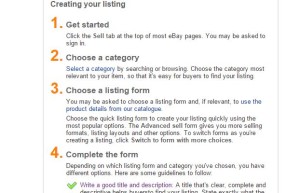Listing Quality – Part 1: You are what you list: Listing Quality in eCommerce
You are what you list. It’s as breathtakingly simple as that. For your customers to engage in a transaction with you and buy one or more of your products, they have to see them. In order to see them, they have to be able to find them. In order for your customers to find them, your listing quality has to be great.
It’s also partly down to the quality of data that you have to manipulate to make it right for each marketplace or channel that you’re going to list on. This places more emphasis on how you structure your listings data. And it’s partly down to keeping the data up-to-date and accurate over time. Customers might be on their smart phone, their tablet, their laptop, their desk computer or their television, each of which has its own screen size, screen resolution and display capabilities. There is one thing you can be sure of, however, and that’s the rise of mobile ecommerce and the number of transactions where mobile has played some part or all the parts of the search and purchase process.
Mobile users could be browsing on the Internet for your product, or they could be using one of a multitude of specific shopping apps to do this. The rise of mobile is only going to increase in the foreseeable process. How do you make your listing quality great – and the entire user experience for that matter – on the smaller screen?
The better you list, the more you get found, the more conversions you get, the more you grow. This growth comes at a price, and the price is research, effort and time. Volo provides ecommerce technology and regular advice to hundreds of companies in this area, and we’ve developed a set of best practices to help you optimise both your listing quality and the speed of your listing processes. In this post we concentrate on titles and data.
First things first
First, titles. You need to put yourself in the mind of your customer and design the exact title that they would search for. Listing titles are used by the various multi channel marketplaces to match against search keywords popularised by the end users. As we’ve already mentioned, different marketplaces have different character length requirements for titles. You should use the full length available for that marketplace and also weight the more important words towards the beginning.
As well as your own research, you should piggy-back off your competitors too. Use a resource like Terapeak to identify relevant or high-volume keywords your competitors are using which you may be missing. Also, try Google’s Keyword Research Tool to identify relevant keywords with high search volume and add these to your titles. This research is free to use, but you must have a Google account to get access.
If you have a lot of listings, then speed is going to be important to you as well as quality. eBay have produced a document called ‘Gold Standard listings’ which details how you should best structure your ads to get the best results. Also, be sure to use Terapeak or another tool like ION Toolbox to automate the checking of the quality of your listings, rather than manually checking each one.
Second, data manipulation is important when optimising for listing quality. If you’re using a supplier feed for example, the chances are you’ll have less than perfect information. Having a process to optimise this data can pay dividends for you in the long run. Equally as important, optimising your data helps you stand out against those competitors using the same suppliers and the same or similar products as you. After all, on Amazon, for example, there could be many more than you selling the same item, and you need your version of the item to be noticed and clicked on.
Using Volo to optimise listings
In Volo you can use a flagging system to share the data manipulation workload between your team members. You could, for example, flag all new inventory items as ‘optimise title’, ‘check images’, ‘optimise specifics’, ‘list item’ and so on. When a team member has completed the work, they simply remove the relevant flags and the inventory is ready to list. Within Volo, you can automatically download all the items specifics for your products via the Volo ‘application programming interface’, otherwise known as API. You can also download data from Amazon in bulk to do something similar. This means no more copying and pasting values to create your specifics and it also ensures you’re using the exact value required by eBay in order to show up in eBay-filtered searches.
Google factors marketplace behaviour and traffic into its search algorithm, so using the same data on all marketplaces and your website can hurt your web traffic. In Amazon, if you own the ASIN listing (ASIN is the 10-character Amazon Standard Identification Number, see below), we recommend reworking your eBay and website data to create your bullet points. Ensure you include the top product features and reinforce its benefits. It’s a short space to convince people to buy, so make sure you leverage your most important purchase triggers.
Similarly, with Amazon search terms, you have 5 fields, each allowing 50 characters. Ensure you’re entering the relevant keywords that will bring in traffic. Recycle your eBay item specifics and your website meta keywords to fill all 5 fields. Remember that title, merchant and brand are automatically included, so avoid repeating these.
Read the second in our Listing Quality blog series here